Top 5 Questions about Copylocked and Uncopylocked Games on Roblox
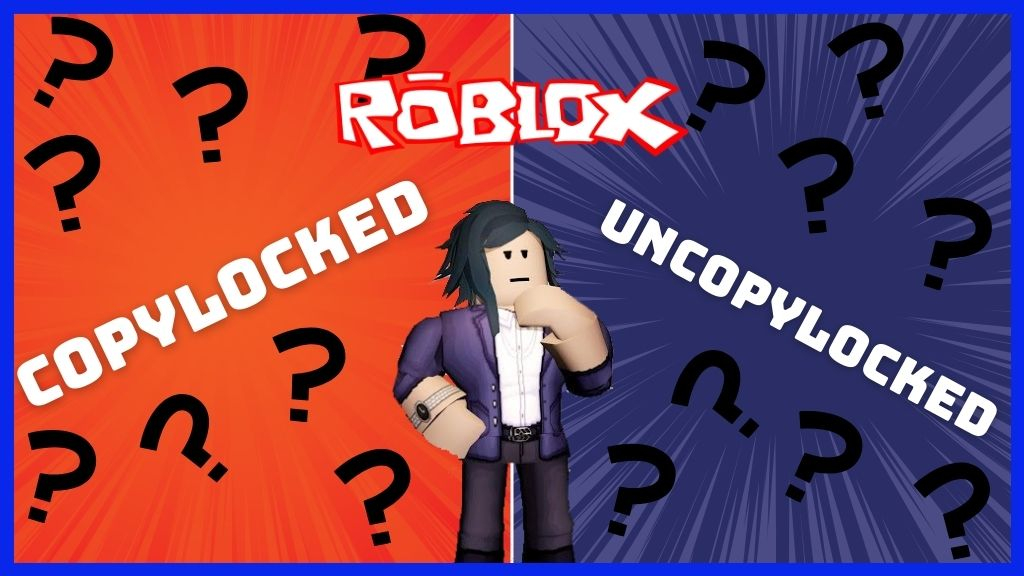
Roblox is one of the world’s most popular platforms where players are free to create their own games and experiences where the sky’s the limit! If you’re a creator on the platform, it’s crucial to know about one of the most important features in creating a place in Roblox – the Copylock, also known as “copy protection”, option.
By enabling Copylock, you’ll be safeguarding your creations from being copied, asset by asset, by other Roblox players, but by disabling it, you’ll essentially be making your creation open source, allowing well-intentioned players to study your creation and even spin off interesting derivations of your work, much like how Disney breathed new life into the much-beloved classic fairy tales that are in the public domain.
However, before you make the decision to either enable or disable the Copylock feature on your Roblox place, you might have some burning questions that need to be answered… and you needn’t look any further – we’re here to help! Here are the top 5 questions about copylocked, and by extension, uncopylocked, games on Roblox!
Question 1: How can I copylock or uncopylock my Roblox games, places, or experiences?
Any Roblox creator can copylock or uncopylock any of their places, allowing other users to copy the original content and access the copied version via Roblox Studio. Note that users can only edit and modify their copied version of the place and not the original place, which you will still own.
To do either copylock or uncopylock your place, you just need to uncheck the "grant content sharing rights" or "allow copying" settings located in the Permissions section of the configuration page. A confirmation pop-up will appear
Although you can enable and disable the settings any time you want, users who have already copied your place will still have access to the copied version and can do whatever they want.
Question 2: How can I know if a game is uncopylocked (or not)?
It’s easy to spot if a game is uncopylocked. The easiest way to identify an uncopylocked game is by checking the title. Usually, games that are uncopylocked will have the word “Uncopylocked” in the title.
There’s also another way to know if a game’s uncopylocked. If you see the “three dots” icon next to the game title on its details page, the game is definitely uncopylocked. Clicking on the “three dots” will bring up the option to “Edit (the place) in Studio”.
As a side note, here are the top 5 uncopylocked games that you should definitely check out!
Question 3: How to copy and download an uncopylocked game on Roblox?
As mentioned, to copy an uncopylocked game, you’ll need to first head to the game’s details page and click on Edit. This will launch your Roblox Studio app, and the game will automatically be opened on it, ready for you to edit. To download the game, you just need to head to File and choose Save As. This will allow you to save a copy of the game on your computer and tinker with the uncopylocked place as you’d like later when you have more free time.
Question 4: What is the main risk of uncopylocking my games?
As mentioned, by uncopylocking your games, you’ll be essentially converting them into open source, and much like open source, you’ll be relinquishing all rights to every asset you’ve created in the game. However, there are some risks that may come as a result of uncopylocking your games.
The main risk is having bad-faith developers copying your game as is, with no or minimal changes done, and publishing it as their own. There was an instance where a bad faith developer took the Zombie Defense Tycoon game developed by Shaakra, added some guns to it, and then publishing the game as his own. That’s not all; he spent a lot of money on ads, generating a lot more traffic and, hence, players to his game, which resulted in his knock-off being more successful than the original.
Of course, there are other concerns the creator of an uncopylocked game may have, including having these very same bad-faith actors turn your creation into something it’s not intended for, something grotesque. That said, Roblox does crack down on these bad-faith developers from time to time, especially if enough justifiable complaints have been brought before them.
Question 5: Then, why should I uncopylock my Roblox games?
Although it may sound like you’re simply giving your work for free and that you’ll be relinquishing any control over your creation by putting it “out there”, uncopylocking your games is a great way to give your games some form of longevity. You’ll allow others to continue to develop or modify the games, adding their unique spin to the mix, which is always a good thing to see for a creator, especially once you’ve decided to no longer update the games with new content either because you’ve moved on to other projects or that your skills have progressed beyond the scope of the games.
Of course, there’s also the educational and inspirational aspect. As a creator yourself, you may realize that there are plenty of Roblox creators who are learning how to develop games and experiences themselves. Having uncopylocked games to study and learn from is a great way for them to learn from you. Your uncopylocked game may even serve as an inspiration for future Roblox games that may end up being popular with the community.
In short, you’ll be contributing to the Roblox community, much like how open-source software has contributed to developing much better software in the long run.
So, all in all, hopefully, these Q&A serve as a helpful guide in deciding whether you want to copylock or uncopylock your games on Roblox. After all, at the end of the day, what you want to do with your Roblox creation is entirely up to you!





